
How to Pause Your Paid Canva Pro Subscription Plan
Nov 15, 2024
I can't believe I'm saying this but - DUHN DUHN DUH!!! The time has come to cancel my paid Canva membership 😳 Yes, I said Cancel (not Pause) ... please keep reading to learn why.
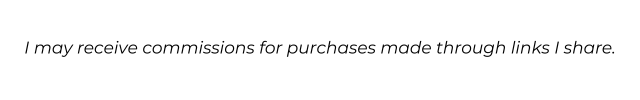
First things first, in case you're not familiar, let's explain what Canva is and what its membership entails.
What is Canva?
Canva is probably the best-known worldwide graphic design platform. I've always looked at it as the layperson's Adobe Photoshop/Illustrator/Express.
I think those latter programs are second-nature to some people so they don't see the need for something like Canva. "Just use Photoshop; it's the best anyway." But these people are usually photographers or graphic designers who've taken years to master Adobe's software. It is NOT easy to your average person. Believe me, I tried.
Most of us solopreneurs don't got time for that, lol. We need a quick, easy, and hopefully pretty set of design tools where we can sit down and crank out 3 months worth of social media graphics or a beautiful ebook freebie in an afternoon.
Canva provides that and it has been hugely popular and growing since I discovered it in 2015. According to this Canva Wiki page, the graphic design tool was established in 2013, so I've been using it almost since its inception.
Canva Account Types - Free vs Pro
As you can see on Canva's pricing page here, there are subscription tiers aka pricing options that include a free account, and then monthly and annual paid subscriptions . The paid subscription plan allows you to access additional features to meet your creative needs.
Note: Canva Teams, Canva Enterprise, and Canva for Education - These are other plans Canva offers but I won't discuss them here; just talking about Free and Pro for the purposes of this post.
The Main Differences Between Canva Free and Canva Pro
I won't go in depth here about the differences between a paid vs free plan; that could take all day if we really drill down. But I think their pricing chart does a great job of giving you the gist of it, by looking at Canva Free vs Canva Pro features:

One of the most important differences to me is the cloud storage. With a paid Canva account, you get 1TB and only 5GB on a free account. That's a significant factor to consider, for sure. I download my important assets anyway so it's not that big of a deal to me.
The Shocking Decision: It's Time to Cancel Canva Pro
I KNOW! 😳 It was a big shocker to me, too! I've had a paid aka Pro Canva account since 2015! Don't believe me? Here's a screen shot from my billing account, lol.

Ahhh, memory lane! That was back when I was a virtual assistant, using my unbranded Gmail account, and using the business name VA Creatively.
Looks like they had a little tech hiccup there but, yeah, I've been paying Canva for 9 years. WOW. That's in the neighborhood of $1500.
As you can see, back when I started, Pro only cost $10/month (if paid monthly). Then it went up to $12.95/mo in 2016 which I've been paying since then, other than the last few years where I've paid annually for the most part, since it saves you significantly (16%).
Spoiler Alert: I've Been Using Other Tools
Anyhow, for various reasons, I decided today was the day to quit my Canva Pro paid plan and just revert to a free Canva account. Long story short, I don't use Canva's advanced features that much anymore, certainly not enough to justify what I've paid for it all these years.
Also, I'm going to lean in to Adobe Express more in the coming year, as that's the graphics platform my favorite online tool Kajabi is becoming more and more integrated with. (Incidentally, I'm more on board with Adobe and their thoughtful use of AI whereas Canva is the opposite).
On the one hand, you're like, "Well, I've paid all this time and if I revert to free, isn't it kind of giving up or losing all that money?" However, I think that's Sunk Cost Fallacy, defined, ha! AKA what Grandma used to tell you was "throwing good money after bad," right?
I've told myself many times over recent years, "Just start using it more! Then you can justify the cost of Canva Pro, no problem." It was a good idea but that extra Canva use has just never materialized.
What I Use Canva for These Days
In a perfect world, I'd love to spend all day playing in Canva, making gorgeous graphics for social media posts, creating pretty ebooks, and refining my website branding, colors, and graphics. But in the real world, as a solopreneur with a lot on my plate (in both my biz and personal life), I just don't have the time.
In reality, these days I use Canva to occasionally put text on images for my blog or social posts. And I've made a concerted shift to using Google Docs, Sheets, etc. to create freebies, like this Easy Kajabi Blog Post Checklist.
Earlier this year, I did use Canva to create this handout for a blogging webinar I did with Kajabi (!!!):

To be clear, the decision to give up my Canva Pro account is not a reflection on the tool itself at all! I love me some Canva. It's as close to perfect a software as I've ever used (up there with Kajabi; now you know that's saying something, coming from me).
I can't vouch for Canva customer support as I don't remember ever having to contact them - other than for Partner issues (which, incidentally, I didn't care for the outcome and I'm no longer a Partner).
How I Found Out You Can Pause Your Canva Pro Account
So like I said, today was Cancel day. But first, I wanted to make sure I wasn't going to "lose everything" in my account. (As you'll see below, after 9 years of use, I've got quite a bit in there). When I asked the Google machine "what happens to Canva Pro account when revert to free."
You guys!! One of the results was the help file on how to "Pause a Canva Plan." Oh reeeeeally, Canva? Color me intrigued ...
Instructions: How to Pause a Paid Canva Plan
You're curious too, right? Welp, here's a step-by-step guide to how you do it - just follow these 8 easy steps:
*These instructions pertain to using a computer/web browser; for other types of devices like the mobile app, click the link above
- Make sure to log in to the right Canva account or team.
- On the homepage, go to Settings menu.
- Select Billing & plans.
- On your plan, select (More actions).
- Select Cancel subscription.
- Select Continue cancelation.
- On the next screen, select I want to pause my subscription, then select Continue cancelation.
- Select Pause for 3 months to confirm.
I followed these exact steps ... eventually, lol. And now that I've survived this scary process and come out whole on the other said, I'm not embarrassed to tell you: Clicking "Continue Cancelation" (step 6 above) was about the scariest thing I've done, well, in a while, okay? YIKES.
Here was my perhaps slightly unhinged silent conversation I had with Canva, unbeknownst to them 😆
I thought I was here to PAUSE?
Why are you asking me to "Continue Cancelation"?
I didn't ask to cancel. Well, I initially was going to but now I've changed my mind. Are you tricking me?
Are these old instructions?
Am I going to regret clicking "Continue Cancelation"?
Are you going to make a fool of me and ACTUALLY cancel my precious Canva account now that I've decided to Pause?
What will happen to all of my Creations??
Will I forever lose access to them? Will you throw them like so much trash into a digital dumpster?
Because what if I neeeeeed to go back to one of those creations? And it's gone *poof*!?
Will you compensate me for my monetary damages, not to mention pain and suffering?
So be straight with me, Canva: If I click this, am I Pausing or Canceling?
After all these years together, just you and me: I'm owed the truth and you know it.
Gah! You can see how utterly nerve-racked I was, right? Don't lie, you would've struggled the same struggle if it were you (side eye 👀)
Are you dying to know what happened next?? Tell usssss ... Did she click the iffy click or didn't she?
What Happened When I Paused My Paid Canva Account
Oh YES, she did! I clicked Continue Cancelation and miracle of miracles, I was then given the opportunity to, in fact, pause my Canva subscription.
They even give you a last-minute chance to change your mind, to just walk away and let's pretend this never happened.
Are you sure you want to cancel? You currently pay US$12.95/month but our prices have increased to US$15/month. You’ll lose these features you put to good use!
- Brand Kit 262 | Premium elements 132 | Premium templates 26
Plus all the other time-saving benefits of Canva Pro.
And you know what? They ALMOST got me! I felt guilt. I was so torn. Was I sure?? Heck no, I wasn't sure! This is a big-time move and I'm just a solopreneur. I don't get paid enough to make decisions like this all by myself! (And alas I must).
But ultimately, visions of my P&Ls for the last few years danced in my head and I regained my former belief that it was time to cut unnecessary expenses and Canva Pro paid plan was one of them.
Exactly What Happens When You Pause a Canva Pro Account
I continued the process, getting this message next:
We’ll pause your subscription so you won’t pay anything for 3 months.
What pausing means for you:
- Lock in your current price: You’ll keep your current price, which is 14% less than if you cancel and resubscribe to Canva Pro later.
- Apply Brand Kit: You can keep applying any assets saved to your Brand Kit. [WOO HOO!!!]
You can change your mind, it’s easy to resume or cancel online
Pause for 3 months Come back to Canva Pro anytime. If you pause or cancel, your designs and Brand Kit preferences will be saved.
December 17 - Your 3-month pause begins. Your pause begins on your next billing date.
March 14 - We’ll remind you 3 days before your pause ends.
March 17 - Your subscription resumes, unless you’ve already canceled or resumed it.
I was happy to see that pause doesn't take effect until the end of your billing cycle.
When Pausing Your Canva Pro Subscription, You Keep Access to Your Brand Kits
Needless to say, I was VERY happy that even as a lowly Paused Canva Pro member, I could still apply assets from my brand kits. That was the thing I was most sad about potentially losing when I paused/canceled. I use the brand kit elements regularly.

I remember before Brand Kits in Canva existed and we had to walk uphill both directions in a snow blizzard to get to school ... erm, I mean when we had to tediously copy/paste our brand hex codes a zillion times a day or use the color dropper tool and it was SO time consuming. Not to mention finding your brand font in that long-azz dropdown every time. (It didn't used to seat your own fonts at the top).
Yep, I was jumping for joy that I get to keep access to my Brand Kits (and I have several for my own sites and clients' sites).
Next I received a quickly-disappearing "Success!" pop-up window saying the account is paused 12-17, resuming 3-17.
So I put these 3 dates on my GCal as reminders of what happens next:
December 17 - Your 3-month pause begins. Your pause begins on your next billing date.
March 14 - We’ll remind you 3 days before your pause ends.
March 17 - Your subscription resumes, unless you’ve already canceled or resumed it.
It ended up being a painless straightforward confusing Cancellation I mean Pause process. So I hope in sharing my experience I've made a difference. If I can help just one solopreneur, it'll have all been worth it. Sniffle 🤧

Designed in Canva Pro, using a template purchased from SidneyEve at XOXO Templates
Now that Canva has let me PAUSE instead of CANCEL, I feel like I've been given a reprieve. Not only do I get to continue using Canva Pro through my current billing cycle ...
But now I can see if I miss the Pro features enough to warrant restarting my paid plan again. Or maybe I won't miss them and I'll revert to the Canva Free plan without a backward glance. (It will be a treat to not see that money leaving my bank account every month).
Who knows what the future holds? I sure don't ... and that's what keeps life interesting, wouldn't you agree? But I think once the Pause is over, I'll switch to Free and be just fine.
I think we need to acknowledge here that, since I was brave enough to not only take the risk of clicking the Cancel button and then sharing my story with you, there's one more life mystery solved:
Yes, you CAN in fact pause your Canva Pro paid subscription without losing access to all of your creations or brand kits.
And now you know.
xo,
Your Kajabi Blogging BFF


